- 06/08/2021
- Posted by: Matt Muriel
- Categories: Employment Law, Payroll & Taxes, Risk & Compliance
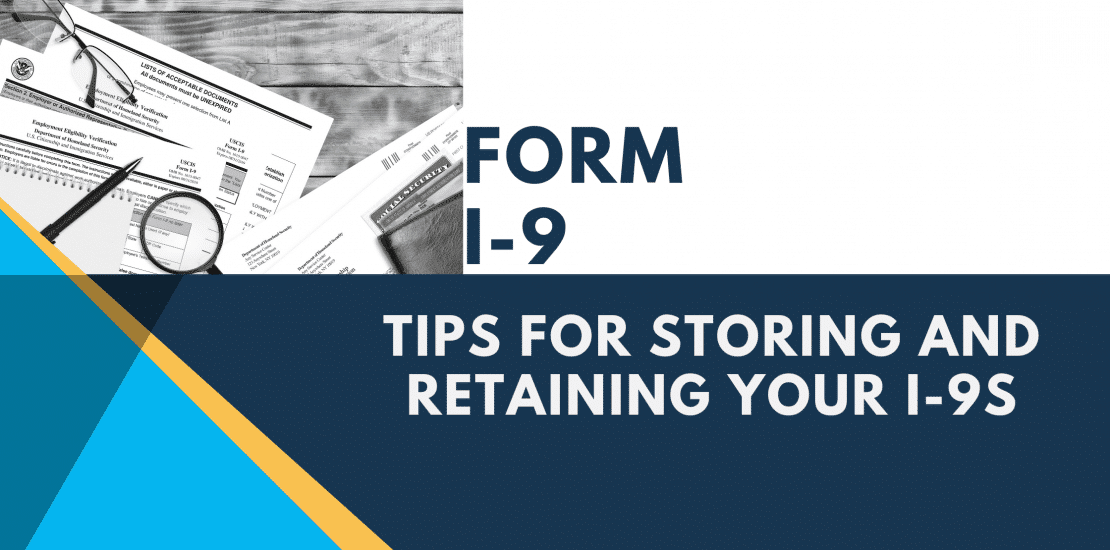
Every time you hire a new employee, you are required by the federal government to verify the employee’s eligibility to work in the United States. This is all done through the government’s employment and eligibility verification form (Form I-9), which we’ve talked extensively about in the past in another post.
The gist of the I-9 is that it is a form that the federal government uses to verify the identity and legal authorization to work of all paid employees in the United States. Employers have 3 days from hiring an employee to complete the I-9.
After having your employees provide proof of work eligibility, you’re probably wondering what you’re supposed to do with those forms afterward. This week we wanted to discuss tips for storing and retaining your employees’ I-9s in the case that the government decides to audit your business.
Storing and Retaining your I-9s
Legally you can’t throw away your Form I-9s after your employee fills them out. You need to keep updated I-9s for all employees and make sure to have new hires use the latest I-9 forms. Current employees don’t need to update theirs unless there is new information under section 3 of the form for the employee.
You are required to retain each employee’s completed Form I-9 as long as the worker is on payroll. Once the employee is no longer working for the company, it is up to your HR team to determine how long to retain and store the form: either three years after the date of hire or one year after the termination date, whichever is later. Forms can be kept on paper, microform, or electronically.
Maintain Separate from Personal Records
The first thing you should consider when storing your I-9s is the security of your employee’s personal information. The forms should be kept separate from employee personal files and should only be accessible to a few individuals in your human resource department. Supervisors and managers should not have access as there is sensitive information relating to an employee’s national origin, immigration status, marital status, etc.
Build an Administrative Section
Keeping your I-9s organized and secure is another important tip for retaining them in the case of a federal audit. Consider adding three separate sections when building your I-9 binder (or secure electronic folder):
- The first section should contain any important administrative information from relevant policies and procedures like:
- A copy of your company’s employee handbook and Form I-9 instruction.
- Documentation or spreadsheets for tracking reverifications and temporary visas that will expire for employees.
- Security policies if you store I-9 records electronically.
- The second section of your binder or electronic folder should include any active employees’ I-9 forms. Sort these forms alphabetically by last name for ease of access and so they can be easily audited against a payroll list.
- The third section should be for terminated employee Forms I-9. When you terminate an employee you should move them from the active list and determine the retention requirements for the employee before filing them in the termination section. A sticky note or virtual note should be placed on the terminated employee’s Form I-9 with the words “retain until…” with room for the two required retention requirement dates
- One year after termination (e.g., If employee X was terminated on June 10th, 2015, then the one year after termination date would be 6/10/15
- Three years after the date of hire (e.g., if employee X was hired on November 15th, 2012, then the three-year date should be 11/15/15
Your terminated I-9 section should be at the back of your binder or marked as the termination folder. It would be helpful to organize this section chronologically according to the retention dates that you wrote down on the forms. When any retention dates have passed, collect the documents, and shred them. Although it is not required, you could consider also keeping the I-9 shred date in a spreadsheet for your records.
Storing Electronic I-9s
Storing I-9s electronically comes with a few more complications than storing them physically. When creating and utilizing an electronic system you are required to include:
- Controls for ensuring the integrity, accuracy, and reliability of the system
- Controls for detecting and preventing unauthorized or accidental creation, alteration, or deletion of stored Form I-9s, including the electronic signature
- An inspection and quality assurance program that regularly evaluates the system
- Controls to ensure that an audit trail exists so that any alteration or change to a form since its creation can be accessed by auditors
Keep this system secure and limit the access that employees have to it. Having a backup system either on-site or off-site is also important in case of loss of data. Ensure that your employees are properly trained to minimize the risk of accidentally altering any of the sensitive data.
All of this is to keep your business compliant with federal regulations. This is one of the other areas of your business where you want to keep meticulous records in the event of a federal audit. This way you can easily comply and move on with your business.
Haven’t conducted an I-9 audit of your employees in a while? Make it a priority to make I-9s a breeze by allowing us to handle all of your HR needs. Contact us to learn more about how we can help take the headache out of HR, so you can start focusing on what —growing your business!

